1. Click on this link to go to Infohio.
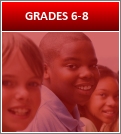
2. Click on the Middle School button.

3. Click on the EBSCO host button.
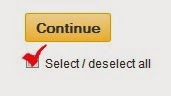
4. Click on the "Select/deselect all" button.
5. Then, type in the key words to search and hit the SEARCH button. Look for FULL TEXT articles to read.
From here, you would take notes on the articles and copy down citations. You must GET PERMISSION TO PRINT from the teacher, because many of these articles are long. Remember to have the citation added (in MLA format) to the printed copy.
No comments:
Post a Comment